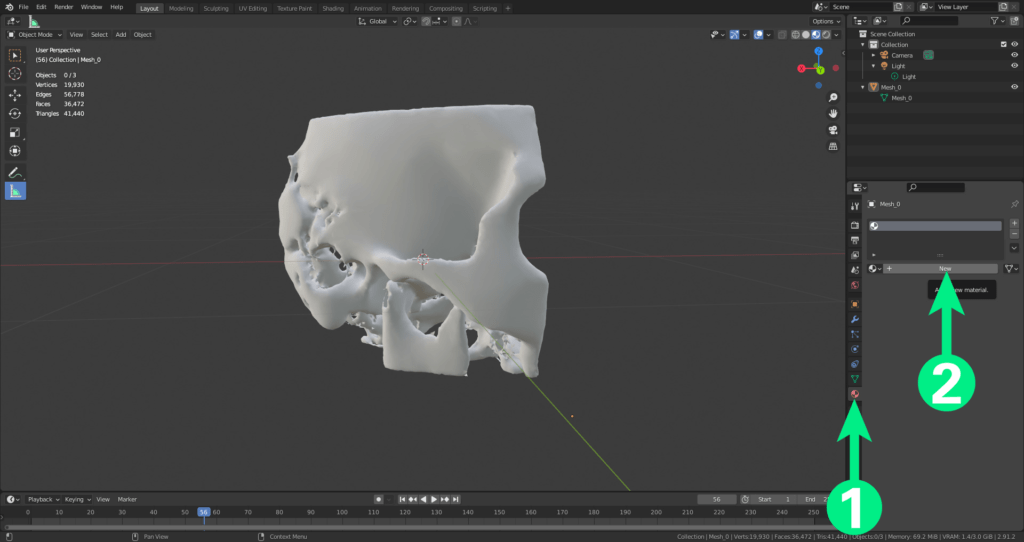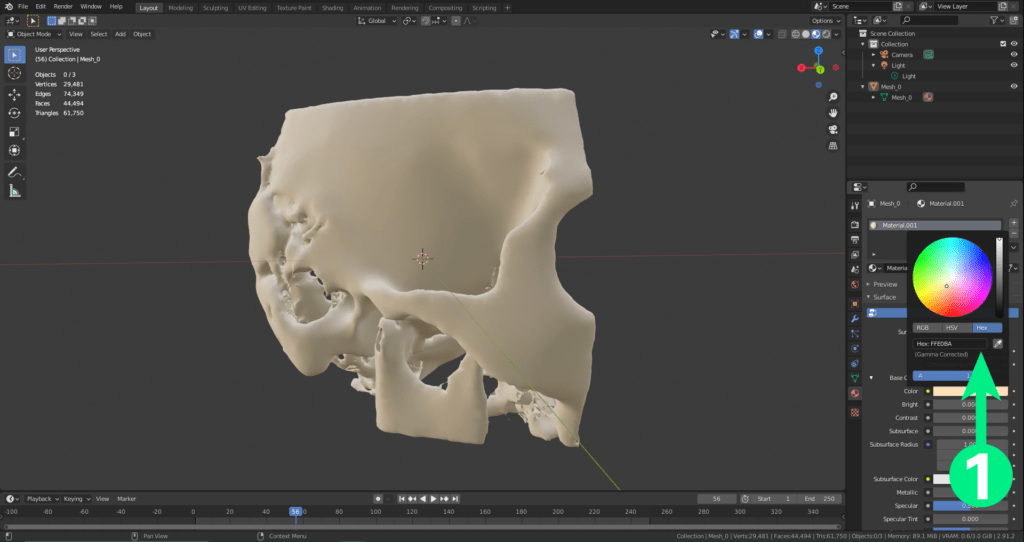Colouring
The following steps show the quickest method of colouring an object, without importing textures or UV maps
Select a Colour
Select the object, then:
The “new” tab opens options, from which you can choose “colour”. There are multiple possible options to choose: Hex, RGB or HSV (1). It’s also possible to manually choose a colour on the colour wheel, but this reduces accuracy if a desired colour is desired.
Applying the colour
As long as you have not applied the colour to the object, you will not see the colour in some viewers. To apply the colour, switch to “Edit Mode“. You will then see an “Assign“ button under the material area. Press this button to assign the colour to the model.